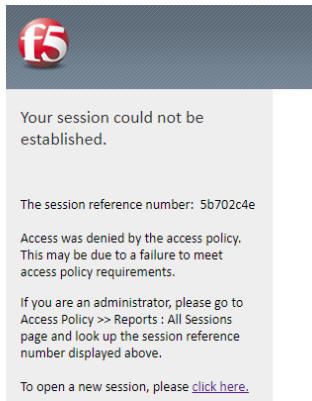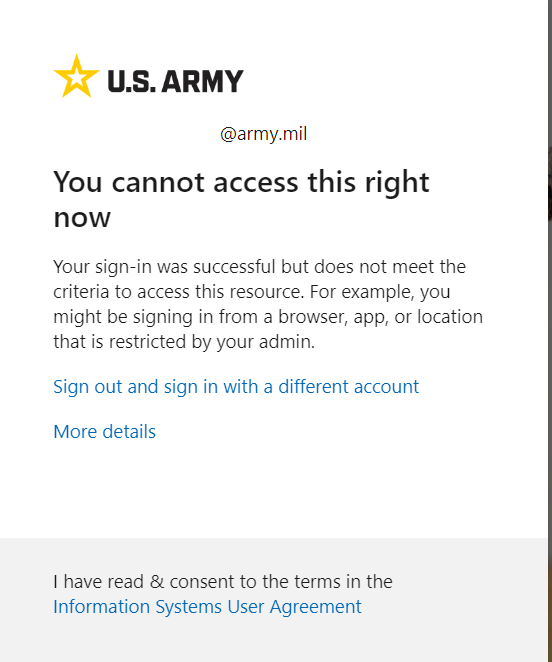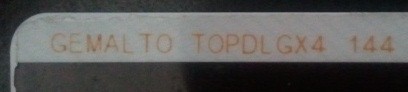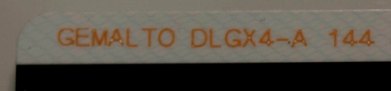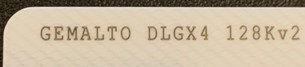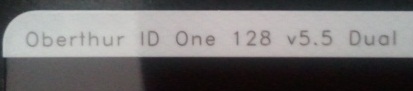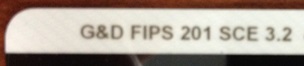HERE IS HOW TO CONTACT MICHAEL J. DANBERRY WITH YOUR WINDOWS QUESTION |
|||||||||
|
If you are a Mac user, go to this page to ask your question (Please do NOT use the form below for Mac questions UNLESS you are having problems with Windows using: Parallels, VMware, VirtualBox, or Bootcamp)
If you are a Chromebook user, go to this page to ask your question
Please complete all form fields and input the correct information into the form below. My intent is to reply to you with the correct ideas for you to fix the problem(s) you are having. I may steer you in the wrong direction if you provide incorrect information. When you leave boxes blank, I have to reply asking you the same questions that were ignored, this reduces my time to help other people.
A
majority
of the questions I receive can be corrected by you trying these ideas
first:
1: Most DoD website access problems can be fixed by following these adjustments to your Internet Explorer (or Google Chrome) web browser. 1a: Cannot send email in Windows 10 using Internet Explorer since Microsoft patch Tuesday around 14 March 2017. 2: If you have an SCR-331 USB CAC reader, and have NOT updated the firmware, go here for instructions. 3. Receiving "Error 500" when visiting your webmail. Follow these possible solutions 4. If you are having problems accessing CAC enabled websites, - -Avast [option 2] users click the 3 equal lines in top right corner of program, click Settings, Protection, Core Shields. Scroll down to Configure shield settings, Web Shield (tab), UNcheck Enable HTTPS scanning and Enable site blocking found on https://support.avast.com/en-in/article/189/ -Avast [option 3] Disable the Avast Anti-Track software -Avast [Option 4] Uninstall the program -Avira antivirus users go to the Security tab in the Avira application dashboard and disable "Web protection." -AVG users follow their guidance by adding https://*.mail.mil to the exceptions list -Cisco AnyConnect VPN users may need to uninstall a program called Cisco Umbrella Plugin -Covenant Eyes can cause issues for some people. Only fix we could find is to uninstall it. Please call 877-479-1119, they can help troubleshoot the issue. One person I spoke with had an outdated version. Once the new version was installed, it worked again -ESET users can try adding the site(s) not working to the exclusion list, or uninstall the program. -Kaspersky users - -McAfee Safe Family Parental Control program has restricted use for some people. He uninstalled it, and access was gained to CAC enabled sites. -Qustodio Parental Control Software causes problems, uninstall it to use your CAC on your computer. -Total Defense users need to turn off Scan Secured Websites located in the gear shield, Web Protection. -Windows Defender users rarely have a problem, but this may help. Go to Internet Options, Advanced (tab), deselect Enable Windows Defender SmartScreen. 7. Windows 10 users, please look for ideas on http://militarycac.com/windows10.htm 8.
9.
If you
have been issued a new CAC since 1 February 2016 and are having
problems accessing CAC enabled websites, you may have CA-33 or
higher and will need to update your
DoD certificates
on your computer.
10. When trying to sign a PDF with Windows 10 using Adobe Reader DC, receive "Error encountered while signing: The Windows Cryptographic Service Provider reported an error: Key does not exist. Error Code: 2148073485" Look here for a solution. 11. If you have encountered any CAC enabled websites that have been working, recently stop working, please try adjusting your DNS. Some people are receiving an error message similar to this: "The DNS server might be having problems. Error Code: INET_E_RESOURCE_NOT_FOUND" - Follow guidance here to change your DNS server. -Army Training Requirements and Resource System (ATRRS) https://atrrs.army.mil -Electronic Military Personnel Office (eMilPO) https://emilpo.ahrs.army.mil -Global Command Support System-Army(GCSS-Army) https://www.gcss-army.army.mil -Government Fund Enterprise Business Systems(GFEBS) https://gfebs.army.mil/irk/portal -Installation Status Report https://isr.army.mil -Judge Advocate General Corps Network (JAGCNet) CAC Login https://www.jagcnet.army.mil/Sites/JAGC.nsf -Tour of Duty (MOBCOP) https://mobcop.aoc.army.pentagon.mil -Enlisted Record Brief (My ERB) https://myerb.ahrs.army.mil/soldierLogin.do -Reserve Component Manpower System (RCMS) which includes access to: Commander's Strength Management System (CSMM), Electronic Soldier Record Brief (eSRB), Electronic Personnel Actions Tracker (ePAT), & Directors Personnel Readiness Overview (DPRO), and -Strategic Management System This means no CAC access from a home computer. You'll now need to access these sites from your unit, use your organizations Citrix connection (Army Reserve), or unit issued computer and use VPN 13.
These are the 7 CACs currently being issued
Which CAC do I have video, Read more about the older CACs and replacing them
PLEASE COMPLETE THIS FORM FOR
Windows
ONLY
Mac Users go here Chrome Users go here Linux Users go here
Contact Michael Danberry the following ways:
| |||||||||
|
Last Update or Review: hrs
The following domain names all resolve to the same website: ChiefsCACSite.com, CommonAccessCard.us, CommonAccessCard.info, & ChiefGeek.us
|